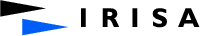
HAVEGE [ HArdware Volatile Entropy Gathering and Expansion ]
A high-throughput, unpredictable random number generator...
Building and installing HAVEGE library.
Debian users should follow this guideline instead.
Step 1: grab the latest HAVEGE library archive (libhavege_x.y.orig.tar.gz) from this page.
Step 2: unpack the archive with:
$ gunzip libhavege_x.y.orig.tar.gz | tar xvf -
Step 3: move into the newly created libhavege-x.y directory
$ cd libhavege-x.y
Step 4: create a build directory. We recommend to create one build directory per architecture.
$ mkdir build
$ cd build
Step 4: configuring, building and installing the HAVEGE library in "install_directory"
$ ../configure --prefix=install_directory
$ make
$ make install
Once the above steps done, move to "install_directory" and check if the following files are installed:
For Unix/Linux users:
| lib/libhavege.so.x.x.x | HAVEGE shared library |
| lib/libhavege.a | HAVEGE static library |
| include/havege.h | HAVEGE header |
and for Cygwin users:
| bin/cyghavege-x.dll | HAVEGE dll |
| lib/libhavege.a | HAVEGE static library |
| lib/libhavege.dll.a | Import library |
| lib/libhavege.la | Libtool library |
| include/havege.h | HAVEGE header |
Note for Cygwin users
Note for non-x86 systems
Configuration parameters
Specify the L1 data-cache size, SIZE is the size in Kbytes.
$ ./configure --with-l1-dcache=SIZE
Tuning HAVEGE
It is NOT recommended to modify the optimization flags (e.g. "-O3" on x86-based systems) as the number of unrolled steps provided by default strongly depends upon them.
Users still interested in fine tuning the number fo unrolled steps could resort to advanced profiling tools such as OProfile.