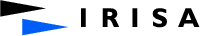
HAVEGE [ HArdware Volatile Entropy Gathering and Expansion ]
A high-throughput, unpredictable random number generator...
Building & installing HAVEGE library: guideline for Debian.
This guide assumes that users are already familiar with the debian packaging system. It does not discuss about the software requirements, better described on Debian's website.
If you downloaded prebuilt debian packages (lib and lib-dev packages), then skip to step 5.
Step 1: download libhavege_x.y.orig.tar.gz as well as the 'diff.gz' and '.dsc' files from this page into the same directory.
Step 2: unpack the archive with:
$ dpkg-source -x libhavege_x.y-z.dsc
Step 3: move into the newly created libhavege-x.y directory
$ cd libhavege-x.y
Step 4: configuring and building
$ fakeroot debian/rules binary
At this step, the parent directory should contain the following debian packages:
libhavege_x.y-z_arch.deb contains the HAVEGE runtime libraries.
libhavege-dev_x.y-z_arch.deb contains HAVEGE's header files, static and misc. libraries as well as the development symlink used during linking.
Step 5: installing debian packages (only root)
$ dpkg -i libhavege_x.y-z_arch.deb
$ dpkg -i libhavege-dev_x.y-z_arch.deb
Note for non-x86 systems
Configuration parameters
Specify the L1 data-cache size, SIZE is the size in Kbytes.
$ DEB_BUILD_OPT="--with-l1-dcache=SIZE" fakeroot debian/rules binary